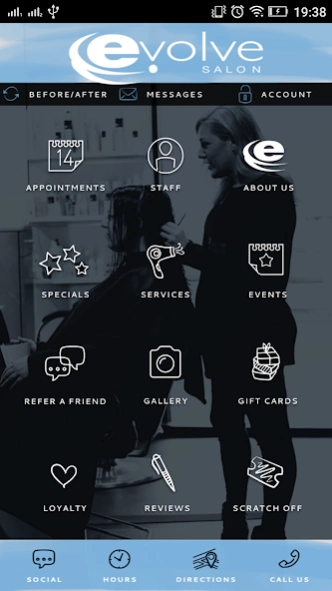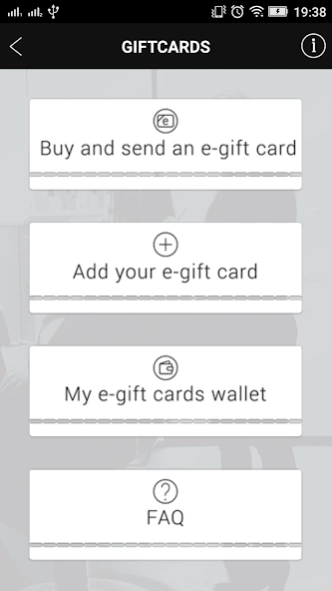Salon Evolve 2.1
Free Version
Publisher Description
Salon Evolve - Have immediate access to Salon Evolve with the new Salon Evolve App
Instantly create the perfect appointment for your schedule with the Salon Evolve mobile app. Browse our complete menu, find the best day and time, and voilà! You’ll receive confirmation of your new appointment right through the app. No calling, no waiting. And you can follow up with the details as needed after it’s been confirmed.
Instant Satisfaction
The Salon Evolve mobile app not only lets you view our entire range of services from cut, color and styling to treatments, facials and waxing, you can also do much more:
• Shop our store
• Meet the team
• Read client reviews
• View our photo gallery
• Follow our industry blog
You can also purchase a gift card redeemable for products or services right through the app. Our team of 21 stylists and support staff are dedicated to creating happy, satisfied clients with every visit.
Join The Evolve Family
Salon Evolve has grown over the years to become not only one of the top salons in the Philadelphia area but also is nationally recognized as a leading salon in North America. We’re dedicated to growing and evolving both personally and professionally. Join us.
About Salon Evolve
Salon Evolve is a free app for Android published in the Food & Drink list of apps, part of Home & Hobby.
The company that develops Salon Evolve is webappclouds.com. The latest version released by its developer is 2.1.
To install Salon Evolve on your Android device, just click the green Continue To App button above to start the installation process. The app is listed on our website since 2019-08-21 and was downloaded 4 times. We have already checked if the download link is safe, however for your own protection we recommend that you scan the downloaded app with your antivirus. Your antivirus may detect the Salon Evolve as malware as malware if the download link to com.webappclouds.salonevolve is broken.
How to install Salon Evolve on your Android device:
- Click on the Continue To App button on our website. This will redirect you to Google Play.
- Once the Salon Evolve is shown in the Google Play listing of your Android device, you can start its download and installation. Tap on the Install button located below the search bar and to the right of the app icon.
- A pop-up window with the permissions required by Salon Evolve will be shown. Click on Accept to continue the process.
- Salon Evolve will be downloaded onto your device, displaying a progress. Once the download completes, the installation will start and you'll get a notification after the installation is finished.